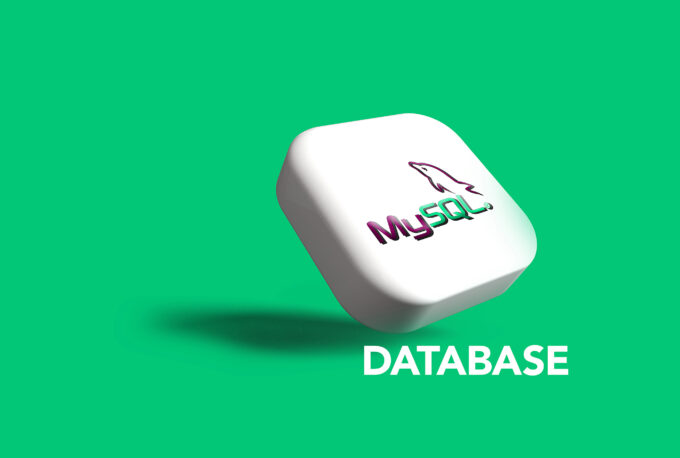Ever wonder how websites store and organize information? It’s all thanks to databases. These are like digital filing cabinets that keep everything in order. Let’s dive into the basics of website databases, why it’s crucial to back them up regularly using cPanel, and how to solve common issues.
What is a Website Database?
Think of a website database as a giant electronic organizer. It helps websites keep track of all the information they need to function properly. Popular systems like MySQL make sure everything is where it should be, powering the interactive parts of websites.
Regular Backups and Restoration in cPanel
Imagine if your computer suddenly lost all your files. Scary, right? That’s why we need backups. In website land, cPanel is like a superhero that helps you regularly save a copy of your website’s information. This backup is crucial in case something goes wrong, and you need to restore everything to normal. An efficient backup and restore system can help you save time and money in cases of a sudden break.
Pro Tip: Make it a habit to do daily backups, especially if your website has lots of pictures, products, or articles. This helps you avoid big headaches if something unexpected happens. Alternatively, ask your host to automate it. Our service provides this naturally and without any extra charge.
Common Problems and How to Fix Them
Even with all the planning, sometimes things go a bit wonky. Let’s look at some common issues and easy fixes:
- Mistakes in Instructions: Just like following a recipe, if you mess up a step, things won’t turn out right. If you write custom code, things are prone to go wrong.
Fix: Double-check the instructions (called queries) to make sure they’re written correctly. - Trouble Connecting: If your website can’t talk to the database, that’s a problem.
Fix: Check if the website and database are on speaking terms. Sometimes, they just need a little nudge in the right direction. There are 2 primary things necessary to connect to a website database. Username/Password pair and Permissions to access the database by that user. - Things Going Slow: Ever had a computer that takes forever to load? Websites can be like that too.
Fix: Use special tools to find and fix the slow parts. It’s like giving your website a speed boost. Databases, like any other text structure, can be optimized, repaired and rebuilt. Trust those tasks to a professional.
cPanel & Making Friends with Databases
Meet cPanel – your website’s best friend. It makes managing your database as easy as playing a game. You can create new parts, manage who gets to see them, and make sure everything runs smoothly.
Smart Moves:
- Tidy up your database regularly using cPanel’s special tools. Use optimization and Repair tools available to you.
- Keep your database safe by adding extra locks so only the right people can get in. Lock your configuration files from being accessed or modified.
Tip: Backups Are Your Superpower
For websites with lots of cool stuff, like online stores or daily stories, backups are like having superpowers. Set up a system that saves a copy of your website every day. That way, even if something unexpected happens, you can easily go back to how things were.