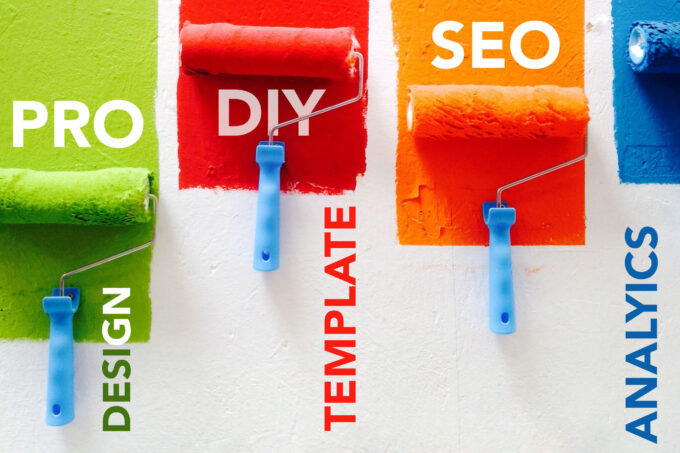A robust online presence is crucial for any business’s success in modern days. Whether you’re a small business owner, an entrepreneur, or a seasoned professional, the decision to build your business website is a pivotal one. This guide will walk you through essential considerations for creating a successful website, covering topics like DIY vs. professionally built websites, web design vs. template-based sites, and key terms such as CMS, CTA, and SEO.
DIY vs. Professionally Built Websites
When it comes to building a website, you have two main options: Do It Yourself (DIY) or hire a professional. The choice you make can significantly impact your website’s quality and functionality.
DIY websites are cost-effective and offer creative freedom, especially if you opt for user-friendly platforms like WordPress, Wix, or Squarespace. However, they might lack the professional touch, and you must invest time and effort to create a polished site.
Professionally built websites, on the other hand, are designed by experts who ensure that your site is visually appealing, functional, and optimized for search engines. It’s a higher investment but often provides a superior user experience and helps establish trust with your audience.
Web Design vs. Template-Based Sites
Web design and template-based sites represent two different approaches to website development. Web design involves creating a unique website from scratch, tailored to your specific business needs. Template-based sites use pre-designed layouts that you can customize to fit your brand.
While web design offers unlimited creativity and the ability to build a one-of-a-kind site, it’s more time-consuming and costly. Template-based sites, like those offered by website builders such as Wix, are quicker and budget-friendly but may limit your customization options.
Understanding Key Terms
- CMS (Content Management System): A CMS is a platform that allows you to create, manage, and update website content easily. WordPress is one of the most popular CMS choices, known for its flexibility and user-friendliness.
- CTA (Call-to-Action): A CTA is a prompt that encourages website visitors to take a specific action, such as “Sign Up Now” or “Buy Now.” Effective CTAs guide users toward conversion points on your site.
- SEO (Search Engine Optimization): SEO is the process of optimizing your website to rank higher in search engine results. It involves on-page and off-page strategies to improve visibility and attract organic traffic.
Other Essential Considerations
- Mobile-Responsive Design: With the increasing use of mobile devices, having a website that adapts to different screen sizes is crucial for a positive user experience.
- Contact Forms: These forms provide an easy way for visitors to get in touch with you. They are an essential component of any business website and they are more secure than you think.
- About Us Page: This page offers an opportunity to tell your brand’s story, build trust, and establish credibility with your audience.
- Portfolio Websites: If you offer products or services, a portfolio showcasing your work can help potential customers assess your capabilities and style.
- Website Security: Protecting your website from cyber threats and data breaches is vital. Regular updates, strong passwords, and security plugins are essential.
- Online Store Setup: If you plan to sell products or services online, an e-commerce setup is critical. You’ll need a secure payment gateway, product listings, and inventory management.
- Analytics and Tracking: Monitoring your website’s performance through tools like Google Analytics helps you make data-driven decisions to improve user experience and conversions.
In conclusion, building a business website involves several critical decisions. Consider your budget, the level of customization you require, and your long-term goals when deciding between DIY and professional development, as well as web design and templates. Understanding key terms like CMS, CTA, and SEO will help you create a website that effectively represents your brand and drives business success. Take the time to plan and make informed choices, and your website will be a valuable asset for your business.