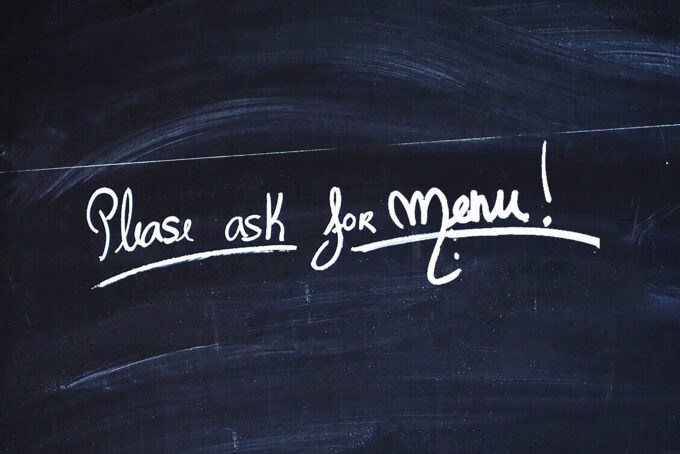When crafting a website, one of the coolest choices you’ll have to make is picking the right navigation menu style. Think of it as designing the ultimate map for your visitors! Picture this: your main pages and sections shining brightly at the top, while the secondary links play hide-and-seek in mega-menu dropdowns or the footer area. In this article, we’re going to explore different navigation menu styles, unlock their superpowers, and help you make a fabulous decision for your website!
Understanding Navigation Menus
Navigation menus are like magical signposts that guide users through your website’s enchanting realms. They usually hang out at the top or side of each page, filled with links to the amazing destinations your site has to offer.
Horizontal Navigation
Imagine a dazzling row of links, shimmering at the top of every page. That’s a horizontal navigation menu! It’s perfect for showcasing the most important pages and sections of your website. It’s like having a spotlight on the main stage, catching everyone’s attention and making your site look sleek and modern.
Vertical Navigation

Now, let’s turn our gaze to the sides of your website. Vertical navigation menus are a bit less common, but they bring a touch of uniqueness and style to the party. They work wonders for displaying secondary links and creating a funky layout that breaks the rules in the most fabulous way. Vertical navigation is especially great when your website has tons of sections or secondary pages to show off!
Sticky Navigation
Sticky? Well, let’s just say it’s either horizontal or vertical menu+. The “plus” is the feature where it sticks around while you scroll through the page. Some funky features are possible too and it’s all a fair game as long as it contributes to the user experience and doesn’t occupy any valuable space in the view. That’s it.
Mega-Menu Dropdowns

Sometimes, you have so many exciting things to offer that you need a mega-menu to hold them all! Mega-menu dropdowns are like secret treasure chests. When users hover over a link, the menu opens up and reveals a whole world of additional options. It’s like having a hidden compartment in your navigation menu, where users can explore different sections and subpages without feeling overwhelmed. Mega-menus are perfect for websites with complex structures or loads of amazing content categories.
Footer Area Menu
Who said the bottom of your website can’t be magical too? Imagine a special menu that lives in the footer, down below. It’s like a little surprise waiting for visitors who reach the end of the page. The footer area menu keeps your main pages and sections safe at the top while offering a secondary navigation option for those adventurous souls who scroll all the way down. It’s a smart move to include links to contact information, privacy policy, terms of service, and other essential pages here.
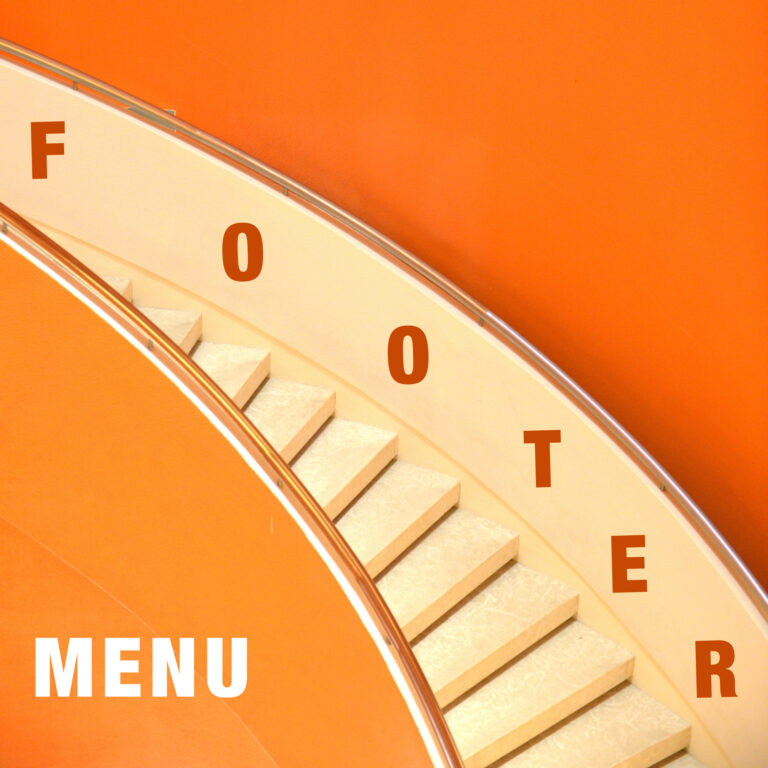
Considerations for Choosing the Perfect Menu Style:
- Put the Main Pages in the Spotlight: Make sure your top navigation bar showcases the most important pages and sections of your website, like the stars of the show!
- Mega-Menus for Extra Excitement: Unleash the power of mega-menu dropdowns when you have loads of secondary links or a website structure that’s as intricate as a maze.
- Footer Area Menu for Fun Extras: Don’t forget to add a touch of magic at the bottom with a footer area menu, where secondary links can surprise and delight visitors who journey to the end of the page.
- Keep the Magic Consistent: No matter which style you choose, remember to keep it consistent throughout your website. It ensures an enchanting experience for all your visitors!
Closer to the footer menu, in conclusion…
Selecting the perfect navigation menu style for your website is like casting a spell of user-friendliness and adventure. By keeping your main pages in the top navigation bar and adding mega-menu dropdowns or footer area menus for secondary links, you’ll create a website that’s a joy to explore. So go ahead, channel your inner designer, and create a navigation menu that guides visitors through the magical wonders of your website. It’s time to make your online world sparkle