In today’s digital age, email communication plays a crucial role in business operations. To ensure a seamless experience, it’s important to understand the fundamentals of email hosting, DNS routing, and effective spam control. In this article, we’ll explore these topics and provide insights on how to optimize your email services.
What is Email Hosting?
Email hosting refers to the provision of email services to individuals and businesses. It involves storing, managing, and transmitting electronic messages through servers. Email hosting can be offered as a standalone service or as part of a hosting package. It enables users to have custom email addresses associated with their domain, contributing to a professional and trustworthy brand image.
Branding and Use of Your Domain
Your domain name serves as a significant element of your brand identity. By utilizing your domain for email correspondence, you establish credibility and reinforce brand recognition. Having an email address that matches your domain (e.g., info@yourdomain.com) presents a more polished and consistent image to clients and customers. It also offers convenience, as all communications can be easily managed within a unified system.
Does My Website Hosting Include Email Hosting?
Most website hosting providers include email services as part of their packages. While these offerings may not possess advanced features, they are generally suitable for basic email needs. However, you have the freedom to separate your email hosting from your website hosting. By controlling your domain name, you can redirect your email services to a dedicated email hosting provider that offers enhanced functionality, security, and support.
Email Providers
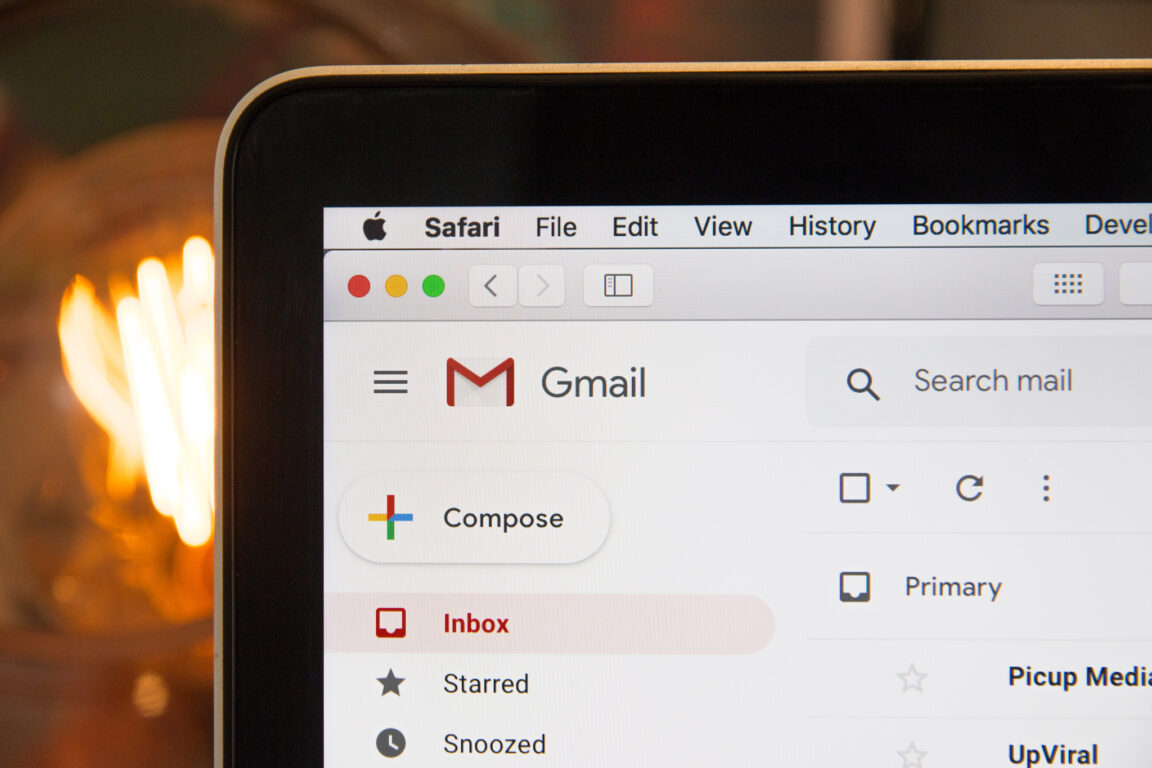
Various email providers exist, each with its own advantages and disadvantages. Prominent examples include Microsoft Outlook or Office 365 and Gmail by Google. These providers offer reliable infrastructure, intuitive interfaces, and robust spam control mechanisms. When selecting an email provider, consider factors such as storage capacity, collaboration features, mobile access, and integration with other tools to determine which best aligns with your specific requirements.
DNS Email Control and Additional Records
To ensure proper email functionality, several DNS records must be configured. The key records include:
- MX (Mail Exchange): Specifies the server responsible for receiving email on behalf of a domain.
- DKIM (DomainKeys Identified Mail): Verifies the authenticity and integrity of email messages.
- SPF (Sender Policy Framework): Prevents unauthorized entities from sending emails on behalf of a domain.
- DMARC (Domain-based Message Authentication, Reporting, and Conformance): Enhances email security and provides guidelines for handling fraudulent emails.
Mail Clients and Devices
It’s crucial to understand the different mail client setups and their configurations. When setting up your email account on a mail client, you’ll come across two common protocols: POP3 (Post Office Protocol version 3) and IMAP (Internet Message Access Protocol).
POP3 downloads emails from the server to your device, and they are typically stored locally, making them accessible even without an internet connection. However, this means that your emails may not be synchronized across multiple devices.
On the other hand, IMAP keeps your emails stored on the server, allowing you to access and manage them from various devices. Changes made to your emails (such as reading, deleting, or moving) are synchronized across all devices. This makes IMAP ideal for users who access their emails from multiple devices or need a centralized email storage solution.
When configuring your mail client, you’ll also need to specify the outgoing mail server, known as the SMTP (Simple Mail Transfer Protocol) server. SMTP handles the delivery of outgoing emails. It’s essential to use the correct SMTP server settings provided by your email hosting provider to ensure proper email delivery.
Moreover, different mail protocols and configurations utilize specific ports. For example, POP3 commonly uses port 110 or 995 (with SSL/TLS encryption), while IMAP typically employs port 143 or 993 (with SSL/TLS encryption). SMTP generally uses port 25 or 587 (with authentication and encryption).
Understanding these protocols, ports, and configurations will enable you to set up your mail client correctly and establish a smooth connection with your email server.
By comprehending the nuances of POP3, IMAP, SMTP, and their associated configurations, you can optimize your email client setup for efficient email management across devices and seamless communication.
Note: While the above information provides a general understanding of mail client setups, it’s important to refer to the specific instructions provided by your email hosting provider for accurate configuration details.
Professional Support

Managing email services can be complex, and having professional support can save you time and effort. Professionals can assist with email client setups, device connections, password resets, and account creation or modifications. They possess the expertise to troubleshoot issues promptly and ensure optimal performance. Relying on professionals allows you to focus on core business activities while maintaining reliable email communications.
In summary
Understanding email hosting, DNS routing, and spam control is essential for maintaining efficient and secure email services. By leveraging the power of your domain, selecting the right email provider, and configuring the necessary DNS records, you can enhance your brand image and streamline your email communication.



