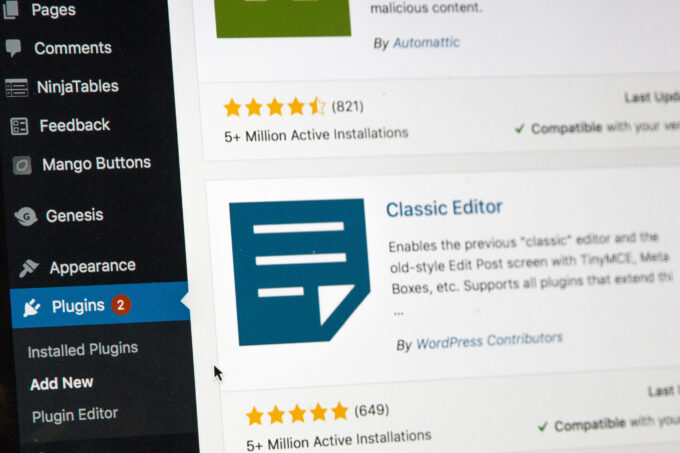WordPress is a popular content management system that powers millions of websites worldwide. One common concern among website owners is whether it’s safe to update WordPress and its associated plugins. In this blog post, we will explore the safety of updating WordPress and provide some tips to ensure a smooth updating process.
Regular Backups for Added Security
Regularly backing up your website is a crucial step in ensuring a safe update. Backing up your site before making any major changes, including updates, provides a safety net. In the event that something goes wrong during the update process, you can easily restore your website to its previous working state. Best hosting providers run regular server-level backups.
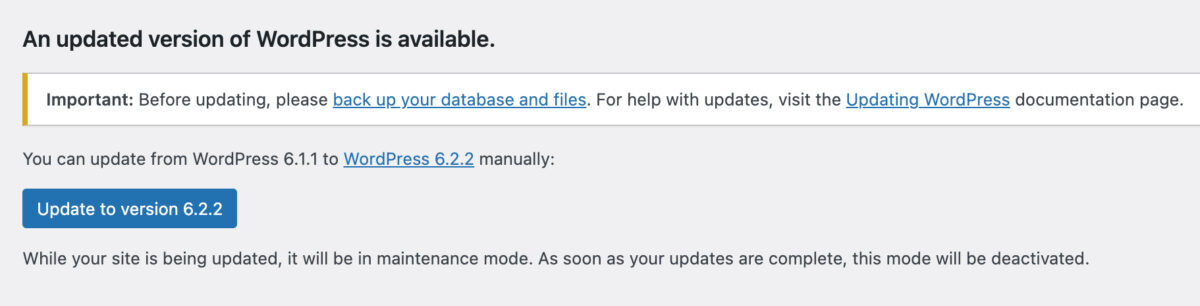
Manual Backup for Major Updates
While regular backups are important, it’s particularly advisable to perform a manual backup before major updates. Major updates may involve significant changes to the core WordPress files or plugins, which could potentially lead to compatibility issues or conflicts. By manually backing up your website, you have a snapshot of the current working version that you can revert to if necessary.
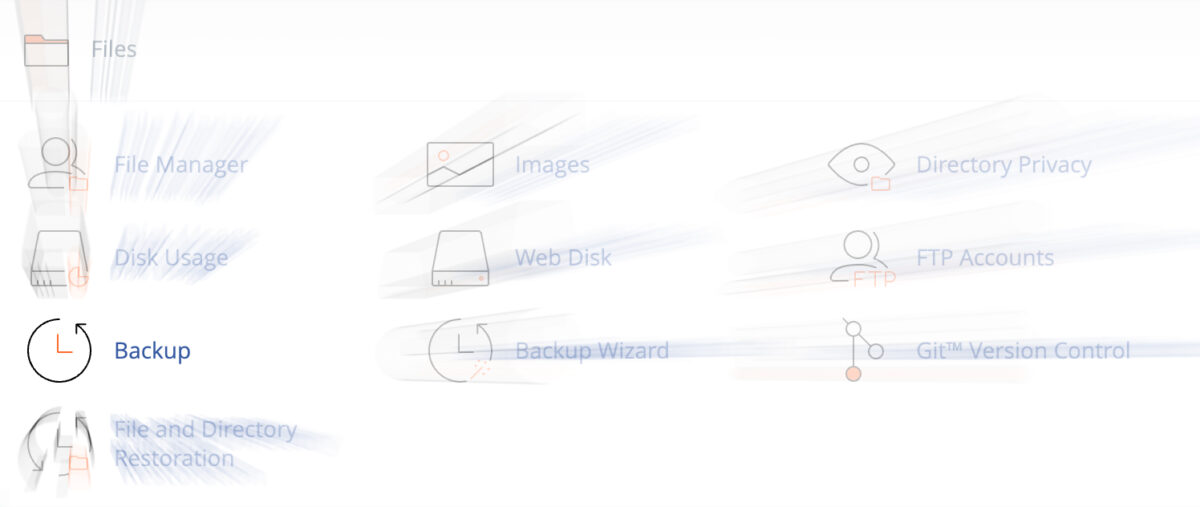
Reliable Themes and Plugins
Well-developed themes and plugins are designed to be compatible with new updates. Minor updates to these components should not cause any issues. However, it’s essential to choose reputable themes and plugins from trusted sources to minimize the risk of compatibility problems. Before updating, ensure that your themes and plugins are from reliable developers who actively maintain and support their products.
What if Something Breaks anyways?
Despite taking precautions, it’s still possible that something might break during an update. In such cases, there are several steps you can take to address the issue. First, restore your website from the backup you created earlier. This will bring your site back to its pre-update state. Next, create a staging or development copy of your site—a separate environment where you can test and investigate the update-related issues without affecting the live site. This allows you to identify and resolve any problems before applying the updates to your live site. A good host will allow you to have such site copy free of charge.
The Importance of Child Themes
Using a child theme is highly recommended, especially if you’ve made customizations to your website’s theme files. A child theme inherits the functionality and styling of its parent theme while allowing you to make modifications without affecting the parent theme. When updating the parent theme, the changes made through the child theme remain intact, ensuring a smoother update process and minimizing the risk of breaking your website’s design or functionality.
Proactive Maintenance and Support
To ensure the smooth operation of your website, it’s ideal to have a professional developer or team on standby to handle updates and perform proactive maintenance. At Shipiln.com, we offer comprehensive website development services, ensuring that your website is built with the latest updates and maintained to run smoothly.

Be proactive not reactive
Updating WordPress and its plugins is generally safe, especially when proper precautions are taken. Regular backups, manual backups for major updates, reliable themes and plugins, testing updates in a staging environment, using child themes, and having a professional on standby all contribute to a safer updating process. By following these guidelines, you can enjoy the latest features, improvements, and security enhancements while minimizing the risk of potential issues.