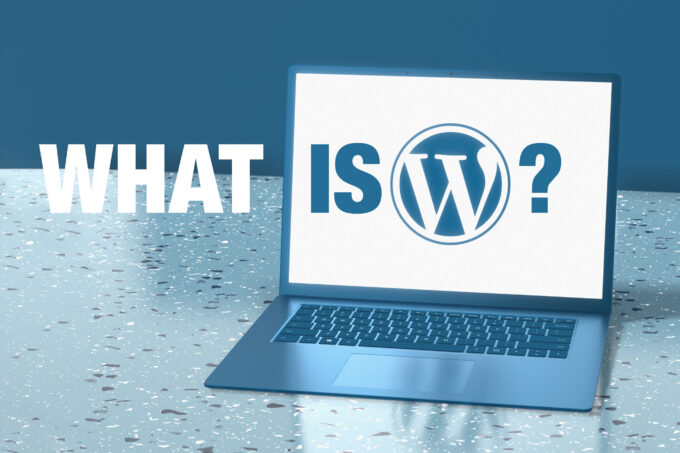WordPress has revolutionized the way websites are built and managed. As a free and open-source content management system (CMS), it empowers users with no programming experience to create and publish web content effortlessly. Whether you’re a blogger, an entrepreneur, or a large business, WordPress offers a flexible and user-friendly solution for building websites of any type. In this blog post, we will explore the essential features of WordPress, the power of plugins, and the requirements to run a WordPress website.
What is WordPress?
At its core, WordPress is a CMS that allows users to manage and control the entire process of creating and publishing web content. It leverages the power of PHP and MySQL, which are widely supported by web hosts, making it accessible to a vast user base. With WordPress, anyone can build and maintain a website without the need for technical expertise.
Essential Features of WordPress
Content Management
WordPress enables easy content management, allowing users to create and update pages, posts, and other elements effortlessly. You can upload various media types, including text, images, videos, and files, making it a versatile platform for content creators.
Simple Installation and Upgrades
Installing and upgrading WordPress is a breeze. Many web hosts offer one-click installations, allowing you to set up a WordPress website within seconds. Regular updates are released to ensure security and compatibility with the latest technologies.
Customization with Themes
WordPress provides a range of default themes, and there are thousands more available in the theme directory. You can choose a theme that suits your website’s purpose and customize it to reflect your brand identity. Themes control the visual appearance of your site, providing a professional and polished look.
Extending Functionality with Plugins
Plugins are the secret sauce that makes WordPress truly powerful. With thousands of plugins available, you can add new features and functionalities to your website without any coding knowledge. From contact forms to e-commerce solutions, the plugin directory offers endless possibilities.
Limitations of WordPress
While WordPress is incredibly versatile, it does have some limitations to consider:
Performance Impact
Adding too many plugins can impact the performance of your website. It’s crucial to choose and install plugins wisely to maintain optimal speed and user experience.
Technical Knowledge for Modifications
Making advanced changes or modifications to a WordPress site may require some PHP knowledge. However, for basic content management and customization, no coding is necessary.
Updates and Backups
Keeping your WordPress version up to date is essential for security and compatibility. However, upgrading without proper backups can lead to data loss. Regularly backing up your website ensures you can revert to a previous version if needed.
Graphic Image and Table Formatting
WordPress provides a user-friendly interface for managing content, but modifying or formatting complex graphic images and tables can be challenging without additional plugins or coding.
Requirements to Run WordPress
To run WordPress, you need:
- PHP version 7.2 or higher.
- MySQL version 5.6 or higher OR MariaDB version 10.0 or higher.
- Support for HTTP.
- While servers like Nginx or Apache are recommended, any server supporting MySQL and PHP can run WordPress.
Remember!
WordPress puts the power of web development into your hands, even if you’re not a developer. Get familiar with WordPress and unlock the potential to create stunning websites tailored to your needs.
In Conclusion
WordPress has democratized website creation and management, enabling individuals and businesses of all sizes to establish their online presence. With its user-friendly interface, customizable themes, and extensive plugin ecosystem, WordPress offers endless possibilities for building websites. While it has some limitations, proper management and understanding of its requirements can help you harness the full potential of this powerful CMS. So, if you’re looking to create a website, consider WordPress as your go-to solution.