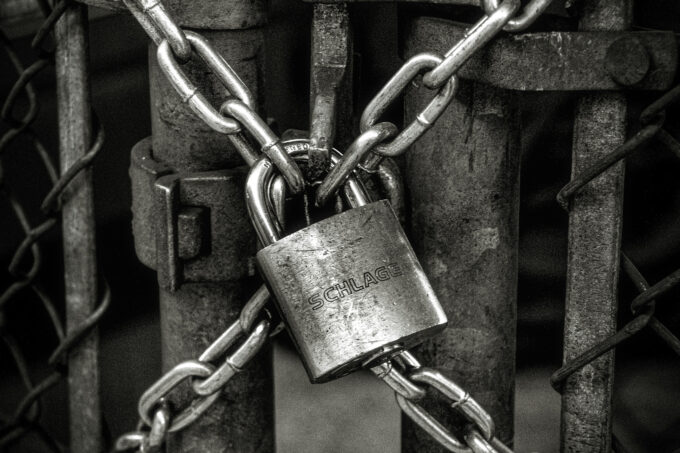XML-RPC, or XML Remote Procedure Call, is a protocol that allows remote interaction with a web server. In the context of WordPress sites, XML-RPC enables third-party applications and services to communicate with your site, performing actions such as publishing posts, retrieving content, and managing comments.
Understanding XML-RPC in WordPress
Originally introduced in WordPress 3.5, XML-RPC was designed to facilitate interoperability between different systems and platforms. It opened up possibilities for developers to create mobile apps, desktop clients, and other external tools that could interact with WordPress sites remotely.
XML-RPC works by sending HTTP requests containing XML-formatted data to specific endpoints on your WordPress site. These requests trigger corresponding actions, such as creating a new post or updating user information, based on the parameters provided.
Dependencies and Vulnerabilities
Many popular applications and plugins rely on XML-RPC functionality to perform various tasks. For example, Jetpack, a widely used plugin developed by Automattic, utilizes XML-RPC for features like site statistics, subscription management, and remote publishing.
However, despite its utility, XML-RPC has been associated with security vulnerabilities in the past. One notable issue is the potential for brute force attacks, where malicious actors attempt to guess usernames and passwords by sending numerous authentication requests via XML-RPC.
Disabling XML-RPC
Given the security concerns associated with XML-RPC, some site owners opt to disable it altogether. Disabling XML-RPC can mitigate the risk of brute force attacks and other potential vulnerabilities, but it’s essential to consider the impact on functionality, especially if your site relies on plugins or services that utilize XML-RPC.
To disable XML-RPC on a WordPress site, you can add the following code snippet to your .htaccess file:
# Block WordPress xmlrpc.php requests
<Files xmlrpc.php>
order deny,allow
deny from all
</Files> or in the theme’s functions.php file:
// Disable XML-RPC
add_filter('xmlrpc_enabled', '__return_false');or use a security plugin that offers XML-RPC disabling functionality such as WordFence.
Considerations When Disabling XML-RPC
Before disabling XML-RPC, it’s crucial to evaluate the potential impact on your site’s functionality and compatibility with third-party tools. Here are some considerations to keep in mind:
- Plugin Compatibility: Check if any plugins or services you rely on depend on XML-RPC functionality. Disabling XML-RPC may break certain features or integrations.
- Remote Publishing: If you use external tools for remote publishing or content management, ensure they support alternative methods or APIs.
- Jetpack Functionality: If you’re using Jetpack or similar plugins, disabling XML-RPC may affect specific features. Review the plugin’s documentation or support resources for guidance.
- Security Measures: Implement additional security measures, such as strong passwords, two-factor authentication, and rate limiting, to mitigate the risk of unauthorized access.
Time to Decide
While XML-RPC offers convenience and flexibility for interacting with WordPress sites, it also poses security risks that site owners must address. By understanding the role of XML-RPC, evaluating its impact on functionality, and implementing appropriate security measures, you can make informed decisions about whether to disable XML-RPC on your WordPress site. Remember to regularly monitor and update your site’s security practices to stay protected against evolving threats.