In today’s digital age, having a website is crucial for businesses and individuals alike. Websites are constantly evolving, with changes being made to the code, content, and design. Tracking these modifications is essential for maintaining the health and functionality of a website. In this article, we will explore the significance of tracking website modifications, including code changes, activity logs, and error logs.
Version Control (Git Repository)

One of the fundamental aspects of tracking website modifications is having a reliable version control system, such as Git. By storing your code base in a Git repository, you gain several benefits. Firstly, it serves as an additional backup, ensuring that you have a copy of your code in case of any unforeseen issues. Secondly, Git allows you to review changes over time, providing a comprehensive history of modifications. This is particularly useful when multiple developers are working on the same codebase, as it enables you to see who made what changes and when. Additionally, having a central code manager who can accept or deny code changes before they are merged into the main branch helps maintain code quality and prevent errors from being introduced. Last, but not least, you can hand over your project code to a new developer without opening the production site to them.
Activity Logs

In addition to tracking code changes, it is equally important to log website activity. By keeping logs of user activity, such as logins, content creation, and modifications, you can gather valuable statistics about your website’s performance. This information can be analyzed alongside visitor analytics to make informed decisions about your marketing strategies and target audience. For example, by knowing who is creating or modifying content, you can assess the effectiveness of your team members or third-party contributors. These activity logs provide insights into the inner workings of your website, enabling you to optimize its performance and enhance the user experience. On the opposing end you can easily identify bad input by your team and optimize their efforts by directing or replacing your contributors.
Error Logs
Furthermore, error logging plays a vital role in maintaining a healthy website. Error logs allow web developers to quickly identify problems and error codes, aiding in troubleshooting and issue resolution. By analyzing error logs, developers can detect deprecated code and prioritize its upgrades to ensure the website’s security and stability. Moreover, error logs provide a historical record of ongoing issues, making it easier to replicate and address them effectively. They serve as a valuable resource for improving the user experience by identifying patterns and resolving recurring problems.
Too much tracking is bad
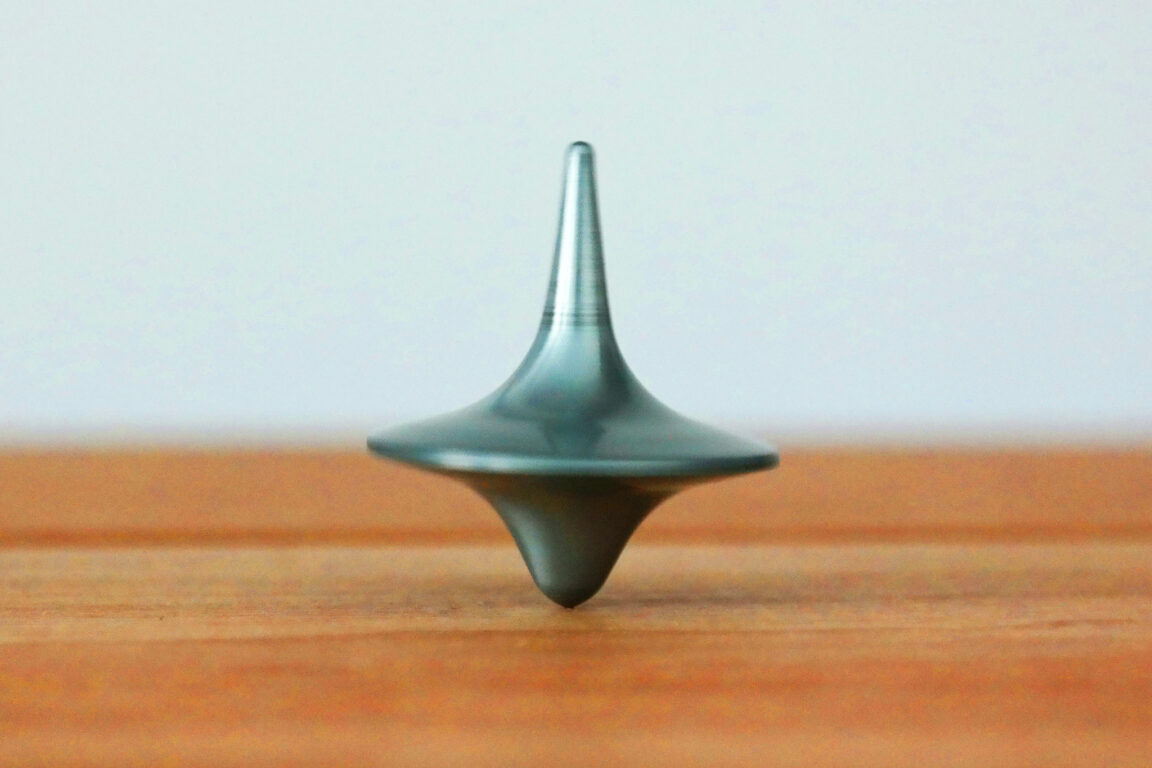
While tracking modifications and logging website activity and errors are essential, it is crucial to strike a balance. Too much logging can impact the performance of your website. It is important to track only the necessary information that will be actively used for analysis and improvement. Disable unnecessary tracking and logging unless someone is actively monitoring and making improvements based on those logs. This helps to maintain optimal performance while still benefiting from the insights gained through tracking. Simply put – don’t install every tracker and error log plugin available just in case. They will be detrimental to your site’s performance.
Let’s chop this log short
Tracking website modifications, including code changes, activity logs, and error logs, is of utmost importance. It provides a backup of your code, facilitates collaboration among developers, and enables you to make informed decisions based on user activity and error analysis. However, it is crucial to find the right balance between tracking and performance optimization. By implementing these tracking measures, you can ensure the smooth functioning and continuous improvement of your website.



