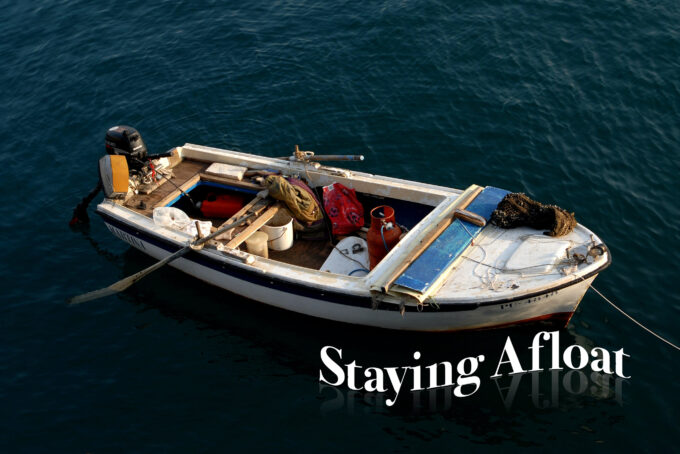Customer Confidence
Imagine directing traffic to your website or making promises to your clients, only to find that your site is down. It’s not just frustrating; it can cost you potential customers. Uptime monitoring provides the peace of mind that your site is operational, giving you the confidence to market your online presence effectively.
Effortless Efficiency
Checking your site’s status manually can be a daunting and time-consuming task. It’s mentally exhausting to constantly refresh your browser or send test requests. Uptime monitoring takes this burden off your shoulders. Automated bots continuously monitor your site and instantly notify you if anything goes wrong. It’s like having a tireless, vigilant guardian for your website.
Protecting Your Sales
If your website serves as an eCommerce platform, downtime equals lost sales. Customers looking to make a purchase might get frustrated and turn to your competitors if they encounter a site that’s unresponsive. Your online presence is an investment, and you wouldn’t want a broken tool, would you?
A Sign for Action
Constant “site down” alerts might indicate that it’s time to take action. It could be a sign that your website needs better protection, an upgrade, or a move to a new hosting provider. Uptime monitoring not only identifies issues but also helps you proactively address them, preventing potential downtime and loss of revenue. So, take your first steps and ask if your host is taking care of the uptime monitoring. Don’t hesitate to have one of your own for redundancy. Here is one we use for our clients and recommend https://uptimerobot.com/.
Enhanced Security
Uptime monitoring doesn’t just check if your site is online; it also helps detect unusual activities, such as hacking attempts or security breaches. Early detection can prevent significant data breaches and protect your reputation. Not having such monitor puts you in a blind spot in terms of timely reaction.
Improved Performance
Monitoring can track your website’s response times and performance metrics. By identifying slow-loading pages or bottlenecks, you can optimize your site for a better user experience.
Data Backups
Some uptime monitoring services offer data backup solutions, ensuring that your content and customer data are safe, even in the event of a catastrophic failure.
SEO Benefits
Search engines prioritize websites with high uptime and fast loading times. Monitoring can help you maintain good SEO rankings, attracting more organic traffic. Yes, search engines are monitoring your site’s uptime and know if it is down too often. Take advantage of it to keep those SEO rankings up.
In conclusion
Uptime monitoring is not just a convenience; it’s a necessity in the digital age. It keeps your website running smoothly, boosts customer confidence, protects your sales, and provides valuable insights for continuous improvement. So, invest in uptime monitoring to ensure that your online presence is always at its best.
Remember, your website is your digital storefront, and keeping it open for business is key to your online success.