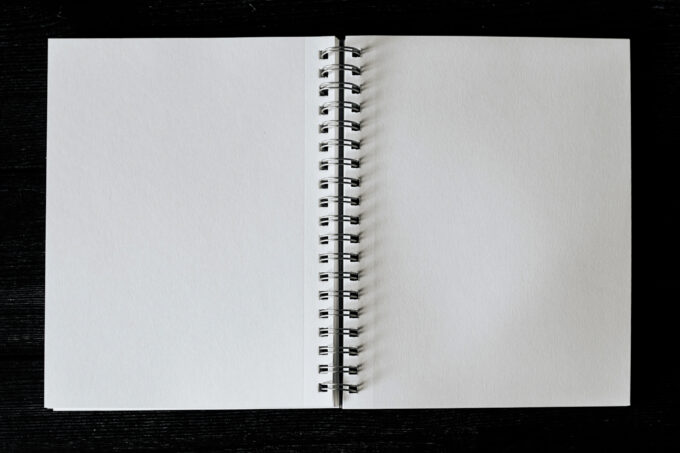Have you ever encountered a “404 Error – Page Not Found” message while browsing the web? It’s a common occurrence, but do you know what it actually means? In this blog post, we will delve into the world of 404 errors, explore their technical aspects, discuss real-life scenarios where they occur, and explore ways to diagnose and fix them on your website.
What is a 404 Error?
A 404 error occurs when a user tries to access a webpage that the server cannot find. This error message is displayed to inform the user that the requested page or resource does not exist. It could be due to various reasons, such as a mistyped URL, a deleted or moved page, or a broken link.
Here is ours: Visit our 404 page.
Real-Life Scenarios
404 errors can happen in various situations. For example, imagine a website undergoing a redesign where page URLs are changed or removed. If users have bookmarked or shared the old URLs, they will encounter 404 errors when trying to access them. Similarly, if a website undergoes restructuring, it’s possible that some internal links may lead to nonexistent pages, resulting in 404 errors. Additionally there are hidden 404 errors which are related to missing assets and broken scripts. Those errors are not front-facing and won’t affect your audience visibly but may indicate that certain elements of your page are moved, missing or broken.
Checking for 404 Errors
To ensure a smooth user experience on your website, it’s essential to regularly check for 404 errors. Several free online scanner tools are available for diagnosing such errors. These tools crawl your website and identify broken links, missing resources, or pages that generate 404 errors. By using these tools, you can pinpoint the problematic areas and take necessary steps to fix them.
The Importance of Fixing 404 Errors

Having a website riddled with broken links and absent resources can negatively impact both search engine optimization (SEO) and user experience. Search engines consider broken links as a signal of poor website quality, which can lead to lower rankings. Moreover, users who encounter multiple 404 errors may get frustrated and leave your site, resulting in lost traffic and potential conversions.
Resolving 404 Errors
Fixing 404 errors involves two primary steps. First, you need to correct or update any broken links on your website. This can be done by ensuring that internal links point to valid and existing pages. Additionally, if you have external links pointing to your website, it’s crucial to redirect them to the correct pages.
Secondly, it’s advisable to have a developer review your website for 404 errors. They can use methods like implementing 301 redirects, creating custom error pages, or employing a comprehensive content management system (CMS) that handles broken links efficiently. When it comes to hidden 404 errors – trust their resolution to a professional.
Conclusion
404 errors are a common occurrence on the web, but they can be detrimental to your website’s performance and user experience. By understanding what 404 errors are, regularly checking for them, and taking necessary steps to fix them, you can ensure a seamless browsing experience for your visitors while improving your site’s SEO. Remember, a well-maintained website not only boosts your online presence but also enhances your credibility and user satisfaction.