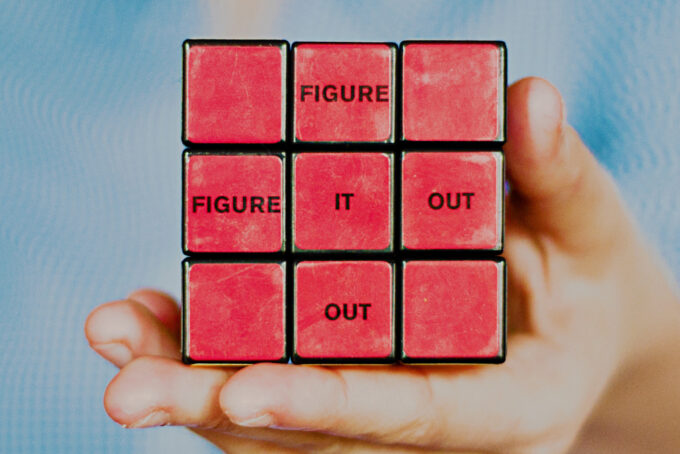Building and maintaining a successful website is essential for businesses and individuals alike. When it comes to enhancing the functionality and appearance of a WordPress site, there are various approaches to consider. Two common options are utilizing plugins or implementing custom code solutions. Each has its merits and potential drawbacks. In this article, we’ll explore the pros and cons of these approaches and discuss the benefits of hybrid and no-code solutions.
Plugins are powerful
Plugins are often favored for their convenience and ease of use. With a simple click of a button, you can install a plugin that adds a wide range of features to your website. Whether it’s analytics, tracking, or SEO improvement tools, plugins offer a quick way to incorporate functionality without diving into complex coding. However, it’s important to exercise caution while selecting plugins. Some may be resource-intensive, adversely affecting your site’s performance and user experience. Therefore, it’s crucial to choose reputable plugins from trusted sources and carefully consider their impact on your website.
Custom code is limitless

On the other hand, custom code solutions offer flexibility and tailored outcomes. Skilled web developers can employ custom code to achieve specific tasks or implement significant changes with relative ease. Even seemingly complex modifications can be simplified by a few lines of code. By trusting your web developer and testing custom solutions in a controlled environment, you may discover the power and efficiency that custom coding can bring to your website.
Hybrids are efficient
In certain cases, a hybrid approach combining plugins and custom code may be the optimal solution. This approach leverages the strengths of both options. A robust plugin can serve as the foundation, providing a solid framework for desired functionality, while custom code can be employed to fine-tune and customize specific features. Experienced web developers possess the knowledge and expertise to create these hybrid solutions, ensuring a tailored outcome that meets your unique requirements.
Native functionality is FREE
Sometimes, the desired functionality may already exist within your website’s current theme, plugins, or content management system (CMS). Before embarking on the quest for new solutions, it is worthwhile to invest time in learning about the existing capabilities of your website. Training and familiarization with your current setup may unveil hidden features and save you both time and money. Remember, the power of your website lies not only in external additions but also in fully utilizing the potential of your existing resources.
Learn and decide
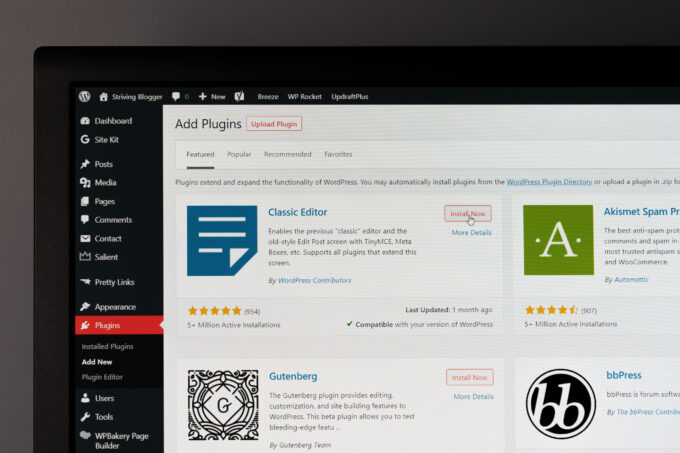
When considering WordPress site enhancements, it’s important to weigh the benefits and drawbacks of plugins versus custom code solutions. Plugins offer quick and convenient functionality, but their impact on performance should be carefully evaluated. Custom code solutions provide flexibility and tailored outcomes, empowering web developers to achieve specific objectives efficiently. Hybrid approaches can combine the strengths of both options, while no-code solutions may uncover hidden capabilities within your current setup. By understanding the pros and cons of each approach, you can make informed decisions and find the right fit for your website’s needs.