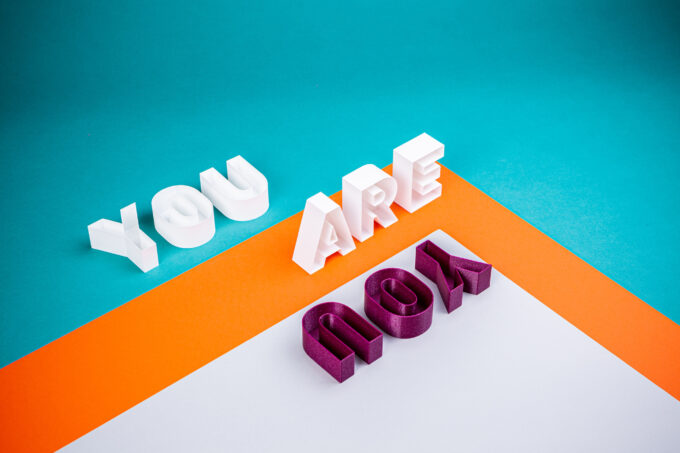When it comes to websites, appearances matter. In a world where faceless and nameless websites abound, it’s crucial to establish a connection with your visitors right from the start. One effective way to achieve this is by having an “About” page on your website. This often-overlooked section holds the power to capture your audience’s attention, build trust, and leave a lasting impression. Let’s explore why your website must have an “About” page and how to make it count.
The Power of Connection
Imagine landing on a website that offers an intriguing product or service, but there’s no information about who’s behind it. It leaves you feeling uncertain, hesitant, and likely to leave the site altogether. People crave connection, and they want to know who they are dealing with. By providing an “About” page, you give your visitors a glimpse into the minds and hearts of the people behind the brand.
Introducing Yourself

Your “About” page should serve as an elevator pitch, succinctly conveying your years of experience and your passion in the workplace. Share the highlights of your professional journey, showcasing how your expertise contributes to the product or service you offer. By doing so, you establish credibility and demonstrate your commitment to excellence.
The Power of Team

If you’re not a one-man-show, don’t be shy to show off your team. Introduce your fellow teammates by listing their names, titles, and providing brief bios. This not only humanizes your brand but also raises awareness and increases visitors’ trust level. It shows that your company is comprised of dedicated individuals working together towards a common goal.
Keeping It Professional
While it’s essential to establish a personal connection, remember to keep your “About” page professional. Focus on showcasing your team’s expertise and the value they bring to the table. Avoid delving into personal stories or unrelated beliefs that may distract visitors from the core purpose of your website. Keep the tone uplifting and engaging, ensuring that your readers find value in the information presented.
Displaying Physical Location
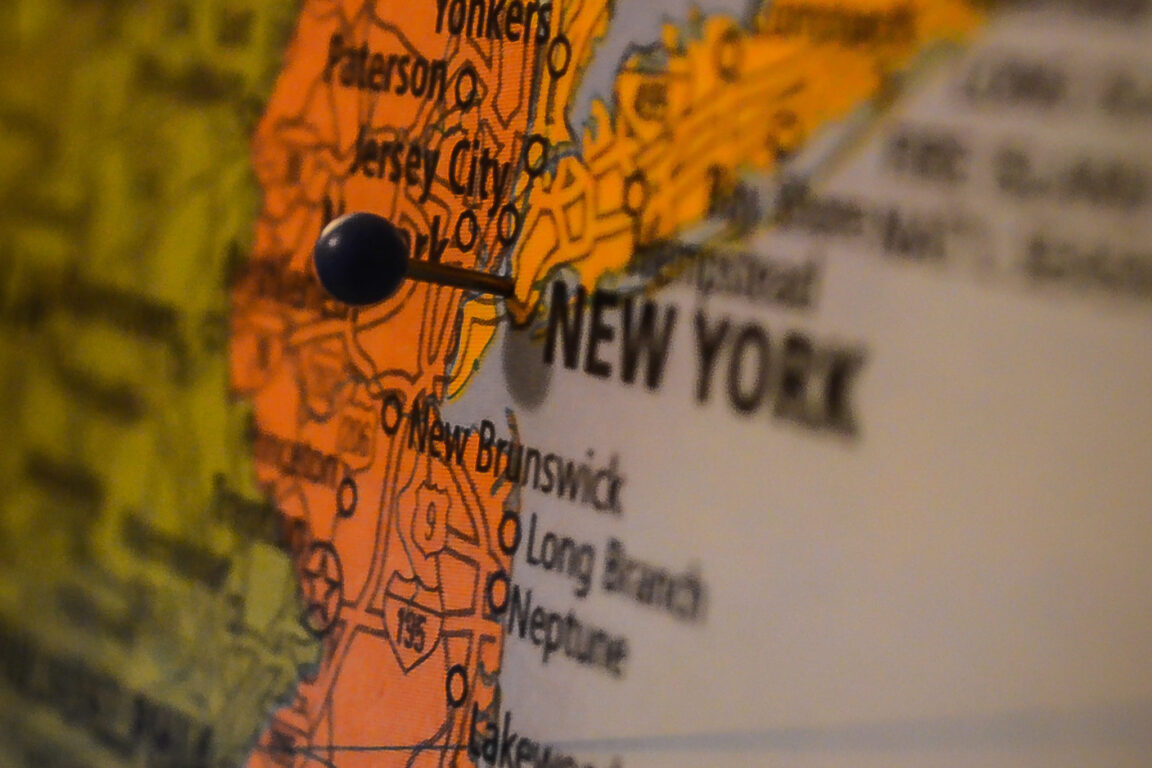
If your business has a physical store, don’t forget to mention it on your “About” page. Providing the address or general location assures visitors that you have a tangible presence and reinforces their trust in your brand. People appreciate knowing that they can visit your store if needed, especially if they prefer face-to-face interactions.
In Conclusion
Your website’s “About” page is a powerful tool for building trust and connection with your visitors. By introducing yourself, showcasing your team, maintaining a professional tone, and providing a physical location, you create a welcoming environment that instills confidence in your audience. Remember, people want to understand who you are, what you do, and what you’re looking for right from the start. So, don’t overlook the importance of an “About” page—embrace it as an opportunity to make a lasting impression.