Having a well-designed and functional website is crucial for businesses to thrive. However, to ensure a successful website development process, it is important to provide your trusted professional with the necessary information, assets, and answers. In this blog post, we will discuss the key elements you should consider when working with a web developer.
NDAs and Privacy Agreements

If your business involves unique ideas or trade secrets, it is prudent to establish a non-disclosure agreement (NDA) or privacy agreement with your web developer. This will ensure that any confidential information shared during the development process remains protected.
Information about Your Company
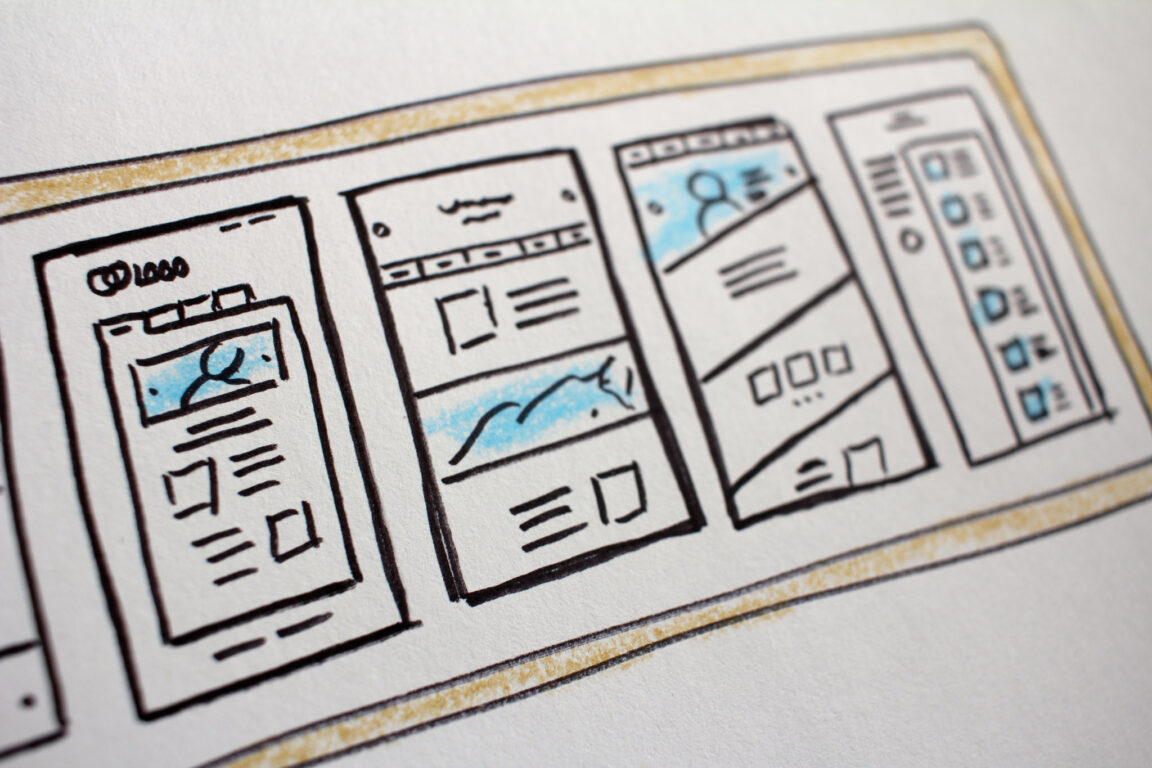
Every business is unique, and it is essential to provide comprehensive information about your company to your web developer. This information will help them understand your business model, enabling them to prioritize and highlight your core products or services effectively.
About Page
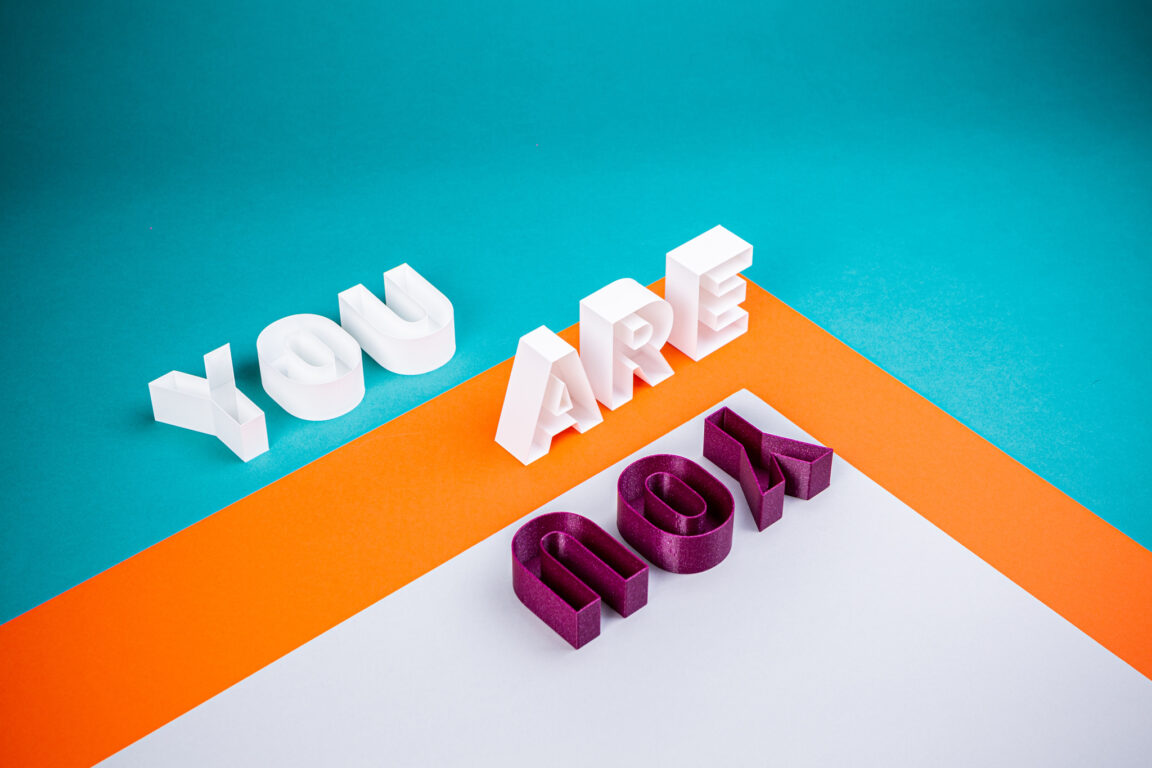
Including an “About” page on your website is a must. This page provides visitors with vital information about your company’s history, values, and team members. It helps build trust and credibility, fostering a connection between your business and potential customers. Here is an article dedicated to this.
Privacy Policy

To establish trust and transparency, include a privacy policy on your website. This policy outlines how you collect, store, and handle any personal information obtained through your website’s forms or tracking tools. We’ve talked about this in the past.
Sitemap
Contrary to common belief, a sitemap is not an outcome of the website building process but rather a starting point. Similar to a business plan, a sitemap outlines the structure and hierarchy of your website’s pages, helping your web developer create a cohesive and user-friendly design.
Business Tools and Online Services
If your website integrates with your business workflow, provide detailed information about the tools and online services you utilize. Clearly communicate your requirements and desired functionality to the web developer to ensure accurate implementation.
Expectations and Reality
Clearly define your long-term goals for the website. While first impressions are crucial, consider the functionality and user experience that will bring value to your customers over time. Establish realistic expectations to ensure that your website aligns with your business objectives.
Quality Assurance (QA) and Quality Control (QC)
Though it may seem like something to consider after the process, make sure you are ready for this before you get started with design. Thoroughly test your website’s functionality using real customer cases, data, and requests. Using realistic scenarios will provide a more accurate representation of user experience. Identifying and resolving any issues before the website launch is crucial for a smooth user experience. Here is an article on the topic of QA at length.
Budget and Financial Planning

Plan a budget for website design, development, hosting, support, and future promotion. Building and maintaining a successful online presence requires investment. Clearly communicate your budgetary constraints to your web developer and discuss your plans for search engine optimization, marketing, and future enhancements. Like many things in life proper planning with financial scope yields more predictable results.
Let’s wrap it up
By providing these essential pieces of information to your web developer, you set the stage for a successful website design and development process. Remember, effective communication and collaboration with your trusted professional are key to creating a website that represents your business accurately and engages your target audience.



