The security of your website is of paramount importance. Unexpected events like crashes, attacks, exploits, or failures can wreak havoc on your online presence. Fear not! In this guide, we’ll delve into the importance of proactive website backups, the convenience of quick access to backups, and the steps to fortify and improve site security after restoration.
Proactive Website Backups: Your Digital Insurance
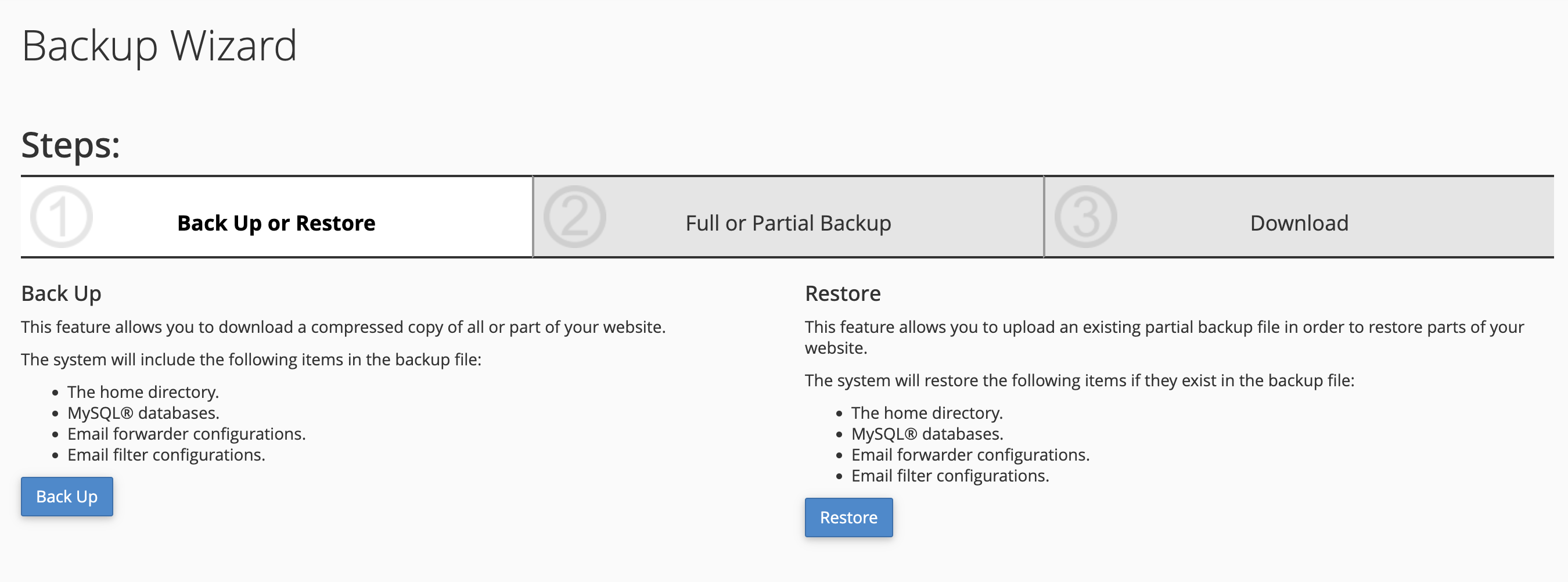
The first line of defense against website disasters is a proactive backup strategy. Regularly backing up your website ensures that you have a snapshot of your digital masterpiece at different points in time. This not only protects your content but also safeguards your hard work. Imagine it as a digital insurance policy that can save you from potential disasters. Insurance can only pay to recover your losses but can never bring you back in time – website backups are actual time travel machines in many ways.
The Convenience of Quick Access: cPanel as Your Hero
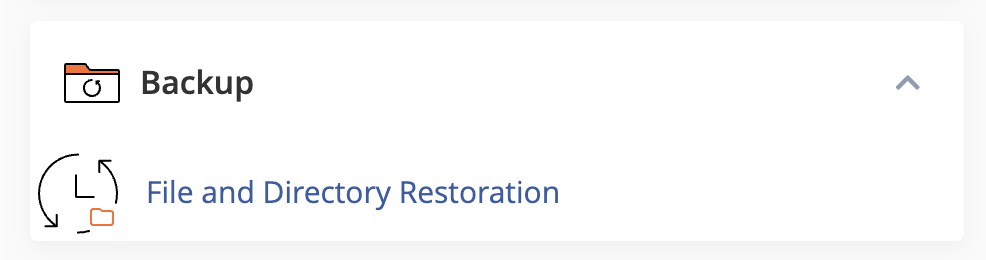
Having quick access to site backups is crucial when disaster strikes. Imagine having a user-friendly interface like cPanel, where backups are readily available, and restoration points are easily accessible. This convenience can be a game-changer when time is of the essence, allowing you to restore your site with just a few clicks. Even if your site is no longer loadable and your domain is a blank screen – your hosting, if properly set will give you access to a restoration pathway.
Live Agents and Real Professionals: Your Allies in Site Recovery
When the going gets tough, having a support system in place can make all the difference. Compare self-service options, chat support, and having real professionals with technical skills on standby. A live person’s assistance can expedite the recovery process, providing valuable insights into not just site recovery but also bolstering your website’s security. Try calling your host and see how long it will take to talk to a live person and get someone to start on the site backup recover in case it is necessary today. Don’t wait for the sad day to find out there is noone there to help you immediately.
Fortifying Security: A Post-Restoration Imperative
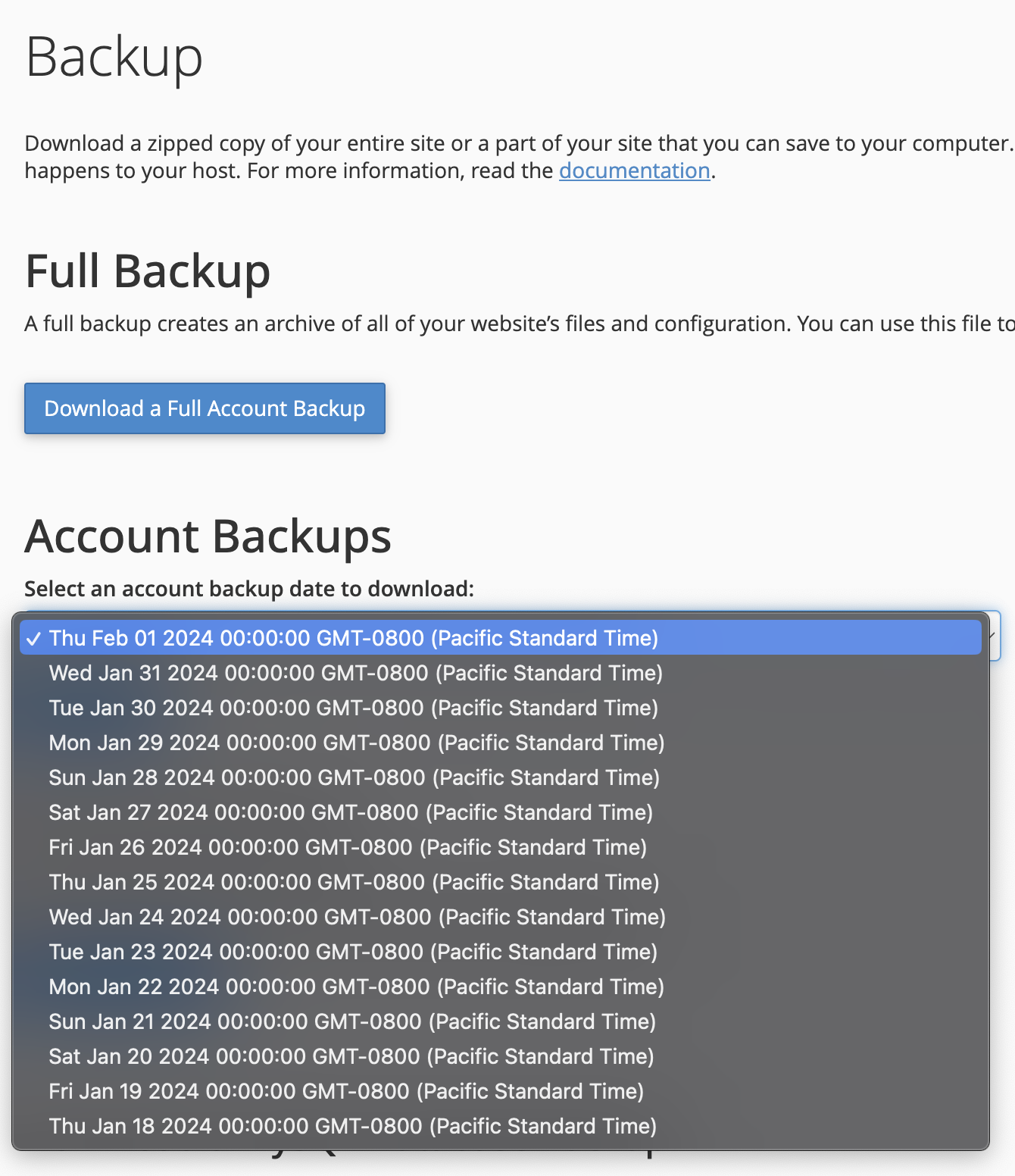
After successfully recovering your website, the next crucial step is fortifying its security. Change key credentials like database user and password, encryption salt variables, administrative logins, and hosting or cPanel access. Install protective measures such as firewalls and Content Delivery Networks (CDNs) to hide your hosting IP address. These steps act as a robust shield against future threats, ensuring your website remains resilient.
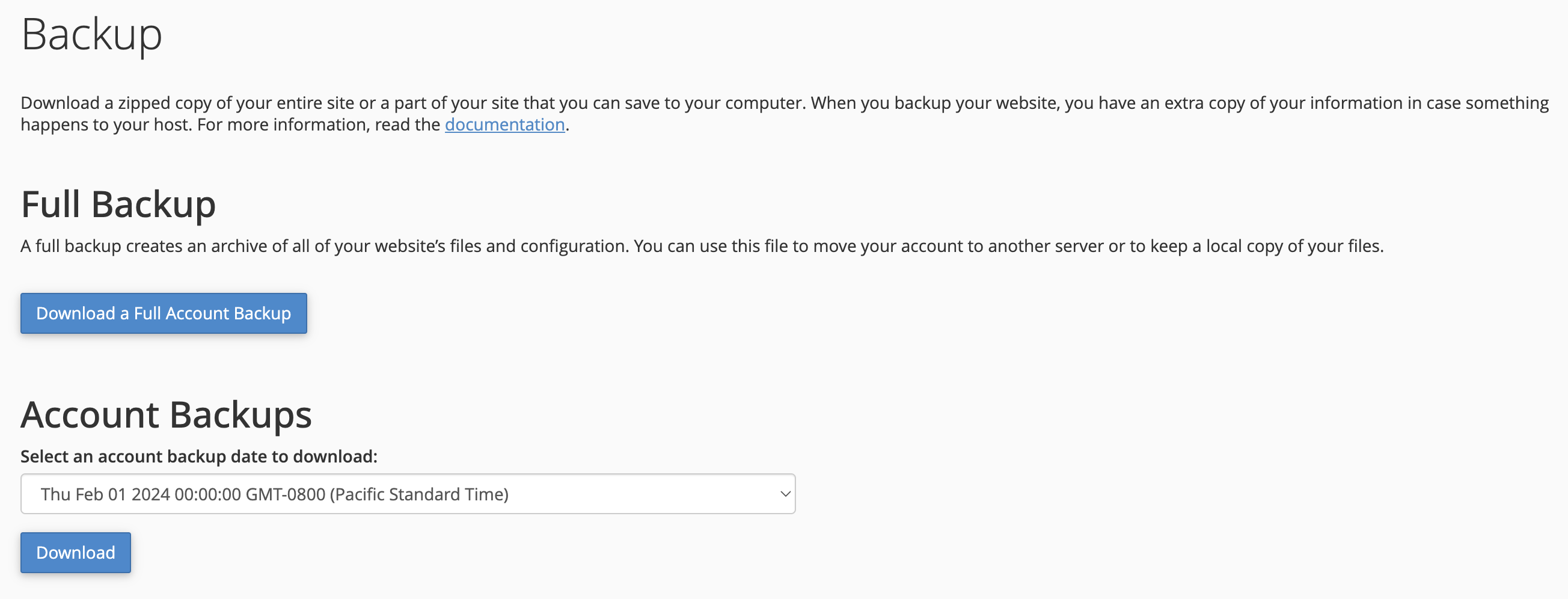
In conclusion, safeguarding your digital fortress involves a proactive approach to backups, quick access through user-friendly interfaces like cPanel, and having a support system in place for efficient recovery. After restoration, fortify your website’s security to stay one step ahead of potential threats. By implementing these measures, you not only protect your digital assets but also ensure a smooth online experience for your audience. Stay secure, stay resilient!



